How this court booking system works...
Members can reserve (and cancel reservations for) courts on this website from any computer or mobile phone. On-site at the club, a dedicated touch screen "kiosk" booking system replaces the traditional paper booking sheets.
Both the website and the touch screen are securely restricted to members only.
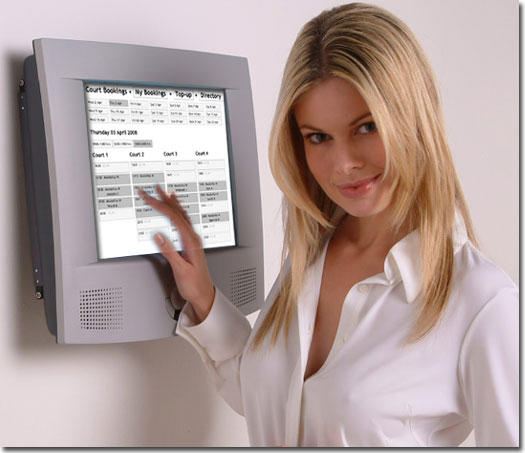
Forgotten Password (and PIN number)
The website has a Forgotten Password feature which automatically sends a reminder of the username, password, and PIN number to the member's email address.
Updating login and contact details
When logged in to the website, members can change their login details (password, PIN number). They can also update contact details, and choose whether or not to be included in the Members' Directory (which is only accessible to other members).
Email settings
The system automatically sends an email confirmation when members book or cancel a courts.
Members can register to receive automatic email alerts when courts have been cancelled. The system allows members to choose the weekday and a timeframe for these notifications.
Members can choose which of this automatic system notifications they want to receive.
Member Accounts and Booking Fees
This system can be set-up to manage court booking fees with automatic implementation of your club's cancellation and refund policy. Each member has an account within this booking system, and must have credit in order to book a court (if set-up to manage booking fees). The booking fee is deducted from the members' available balance when the court is booked, and is subject to the club's cancellation and refund policy. Members can top-up their booking system accounts with an online payment or can purchase credit from the club administrator - please phone to discuss options.
Internal "Box" Leagues
If your club runs internal "box" leagues, these can be shown on this website (to members only), and players can submit their league match results online.
Members Directory
Accessible to members only, the Members Directory is at the heart of this system which is conceived for members to book courts and arrange matches amongst each other.
Set-up Options
The court booking system can be configured for any number of squash or tennis courts, and to implement rules such as the number of days courts can be booked in advance, booking fees (or no booking fees), cancellations, etc...
Please click here for the booking rules as they apply to members of Walton on Thames LTC.
Control Panel
The MyCourts ® squash & tennis court system includes a separate Control Panel for System Administrator(s) with the following features.
- Booking courts for teams, events, and club sessions.
- Membership administration and subscription renewals.
- Member accounts
- Block Bookings -- courts can be blocked for team matches, club nights, tournaments, etc.
- Members -- to add new members and to control members' system access.
- Late-Cancellation and No-Show management
- Leagues
- Web page content management system
- Email broadcasting to members
- Booking statistics
Further information about this booking system
If you would like to discuss your requirements, please contact MYCOURTS (HBI Consulting Ltd) on
+44 (0)1892 530 100.
mycourts ® is a Registered Trademark of HBI Consulting Ltd.
